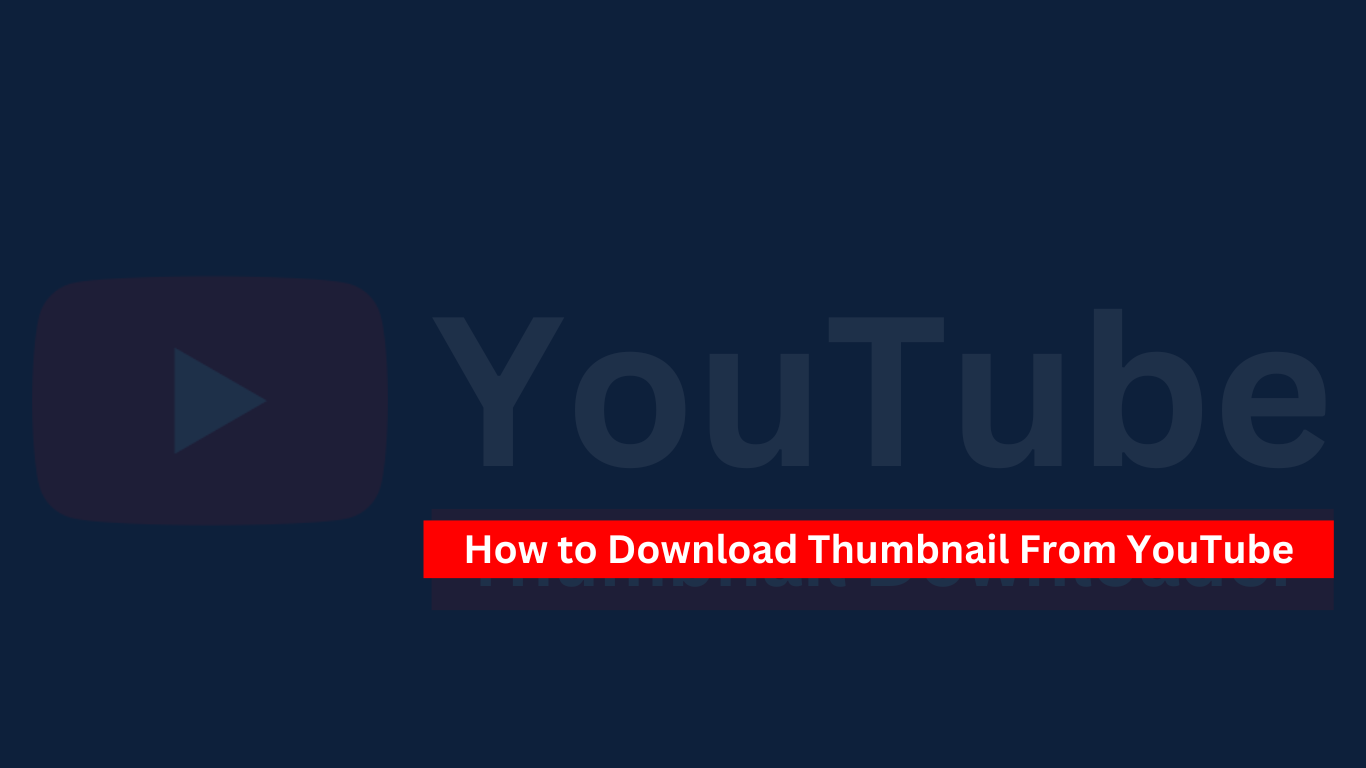Are you wondering why YouTube video thumbnails are not showing up? It can be frustrating when your carefully crafted thumbnails don’t appear, hindering views and engagement. But fear not, because in this article, we will delve into the possible reasons behind this issue and provide effective solutions. Whether you’re a content creator or just an avid YouTube viewer, understanding why YouTube video thumbnails may not be showing is essential. So, let’s jump right in and shed some light on this perplexing problem.
Table of Contents
- 1 Why YouTube Video Thumbnail Not Showing?
- 2 Frequently Asked Questions
- 2.1 Why is my YouTube video thumbnail not showing?
- 2.2 How long does it take for YouTube to show a video thumbnail?
- 2.3 Does my YouTube video meet the thumbnail requirements?
- 2.4 Is my video thumbnail violating YouTube’s content guidelines?
- 2.5 Are there any issues with my internet connection?
- 2.6 What can I do if my YouTube video thumbnail is still not showing?
- 3 Final Thoughts
Why YouTube Video Thumbnail Not Showing?
If you’ve ever encountered the frustrating issue of YouTube video thumbnails not showing up, you’re not alone. This problem can be perplexing and inconvenient, particularly for content creators who rely on eye-catching thumbnails to attract viewers. In this article, we’ll delve into the various reasons behind this issue and explore different solutions to help get your YouTube video thumbnails back in action.
1. Uploading Process and Settings
The first place to look when your YouTube video thumbnail is not showing is the uploading process itself. Let’s examine some common scenarios and settings that may affect the visibility of your thumbnail:
a) Thumbnail Selection
When you upload a video to YouTube, the platform offers you three automatically generated thumbnail options. However, depending on your account status and video content, you may not have the ability to select a custom thumbnail. This limitation could be the reason your desired thumbnail is not showing up.
To resolve this, you can check if your account is eligible for custom thumbnail selection. YouTube grants this feature to accounts that meet specific requirements, such as being verified or having a good standing with the platform’s policies.
b) Thumbnail Guidelines
YouTube has certain guidelines and restrictions regarding thumbnails. If your chosen thumbnail violates these guidelines, it may not be displayed. For example, YouTube prohibits thumbnails that are misleading, contain explicit content, or are overly graphic.
To ensure your thumbnail is compliant, review YouTube’s guidelines and make sure your image meets the specified criteria. Adjusting your thumbnail to adhere to these guidelines may help resolve the issue.
c) Processing Time
After uploading a video, YouTube needs some time to process the file, including generating and displaying the thumbnail. In some cases, the processing time may be slightly longer, causing delays in thumbnail presentation. Patience is key here, as waiting for YouTube to finish processing can often resolve the issue.
2. YouTube Glitches and Technical Issues
YouTube, like any digital platform, is not exempt from glitches and technical difficulties. Various issues can arise on YouTube’s end that affect the display of video thumbnails. Let’s explore a few possibilities:
a) Temporary Server Issues
Sometimes, YouTube experiences temporary server problems that can affect thumbnail visibility. These issues are usually resolved quickly, and your thumbnails will reappear once the servers are back to normal. Checking YouTube’s official social media accounts or forums can provide insight into ongoing server maintenance or known issues.
b) Browser or App Cache
Your browser or YouTube app may be holding onto outdated data or a corrupted cache, resulting in thumbnail display issues. Clearing this cache can help resolve the problem. Make sure to refer to your browser or app’s settings for instructions on how to clear the cache effectively.
c) Outdated YouTube App
If you’re using the YouTube app on a mobile device or a streaming device, an outdated version of the app could be the culprit behind missing thumbnails. Check for any available updates in your device’s app store and install them to ensure you have the latest version of the YouTube app.
3. Copyright or Community Guidelines
YouTube is vigilant about enforcing copyright and community guidelines to maintain a safe and fair platform for all users. If your video violates these guidelines, YouTube may take actions that include suppressing or removing your thumbnail. Here are a couple of situations where this could occur:
a) Copyright Infringement
If your video contains copyrighted content, including music, images, or footage, YouTube’s automated system may flag it and limit the visibility of your thumbnail. In some cases, the entire video might be hidden. To resolve this issue, you can either remove the copyrighted content or dispute the claim if you believe it falls under fair use.
b) Community Strikes
YouTube has community guidelines that prohibit various types of content, such as hate speech, violence, or sexual content. Violating these guidelines can result in community strikes, which may cause your video thumbnail to be hidden or your video to be taken down. Resolving this issue requires adhering to YouTube’s community guidelines and avoiding any further strikes.
4. Video Embedding and Sharing
The visibility of your YouTube video thumbnail can also be influenced by how you embed and share your videos. Here are a few factors to consider:
a) Privacy Settings
If you have set your video’s privacy settings to “Private” or “Unlisted,” the thumbnail may only be visible to those with authorized access. Ensure your video’s privacy settings are correctly configured for your intended audience.
b) Platform-Specific Limitations
Different platforms, such as social media websites or content management systems, may have specific requirements or limitations when it comes to displaying YouTube video thumbnails. It’s essential to familiarize yourself with these platform-specific guidelines to ensure optimal thumbnail visibility.
c) Thumbnail URL
When sharing your YouTube video on external websites or forums, make sure the thumbnail URL is correctly embedded. An incorrect or broken URL can prevent the thumbnail from showing up. Double-check the HTML code or the link itself to ensure it is accurate.
In conclusion, the reasons behind YouTube video thumbnails not showing can range from user-specific settings to platform-wide technical issues. By troubleshooting these potential causes, following YouTube’s guidelines, and staying up-to-date with any platform changes, you can increase the chances of your thumbnails appearing as intended. Remember, resolving this issue may take time and patience, but by refining your upload process and addressing any technical glitches, you can enhance the visibility of your YouTube video thumbnails and optimize your content’s performance on the platform.
YouTube Thumbnails Not Updating FIX
Frequently Asked Questions
Why is my YouTube video thumbnail not showing?
There can be several reasons why your YouTube video thumbnail is not showing. Here are some possible explanations:
How long does it take for YouTube to show a video thumbnail?
YouTube usually generates video thumbnails automatically after you upload a video. However, the process may take some time, ranging from a few minutes to a couple of hours. If your thumbnail does not show up immediately, be patient and check again later.
Does my YouTube video meet the thumbnail requirements?
YouTube has specific requirements for video thumbnails. These requirements include dimensions, file format, and file size. Make sure that your thumbnail meets these criteria to ensure it is displayed correctly. You can refer to YouTube’s guidelines for detailed information regarding thumbnail specifications.
Is my video thumbnail violating YouTube’s content guidelines?
YouTube has strict content guidelines, and if your video thumbnail violates any of these guidelines, it may not be displayed. Ensure that your thumbnail does not contain inappropriate or misleading content, as it may result in the thumbnail not appearing.
Are there any issues with my internet connection?
Sometimes, the reason for a missing video thumbnail may be related to your internet connection. If your connection is slow or unstable, it may prevent the thumbnail from loading properly. Try refreshing the page or clearing your browser cache to see if the thumbnail appears.
What can I do if my YouTube video thumbnail is still not showing?
If you have followed the guidelines, waited for a sufficient amount of time, and ensured that your internet connection is stable, but your YouTube video thumbnail is still not showing, you can try the following steps:
- Re-upload the video and wait for the thumbnail to generate again.
- Double-check that your thumbnail meets the requirements specified by YouTube.
- Contact YouTube support for further assistance with the issue.
Final Thoughts
YouTube video thumbnails not showing can be a frustrating issue for content creators. There are several reasons that could lead to this problem. One common cause is a slow or unstable internet connection, which can prevent the thumbnail from loading properly. Another possibility is an issue with the video’s metadata, such as incorrect tags or descriptions. Additionally, YouTube’s algorithm may sometimes fail to generate a thumbnail for a video. To address this issue, creators should ensure a stable internet connection, double-check their video’s metadata, and consider manually uploading a custom thumbnail if necessary. By taking these steps, creators can optimize their videos’ visibility and minimize the chances of encountering the “YouTube video thumbnail not showing” problem.