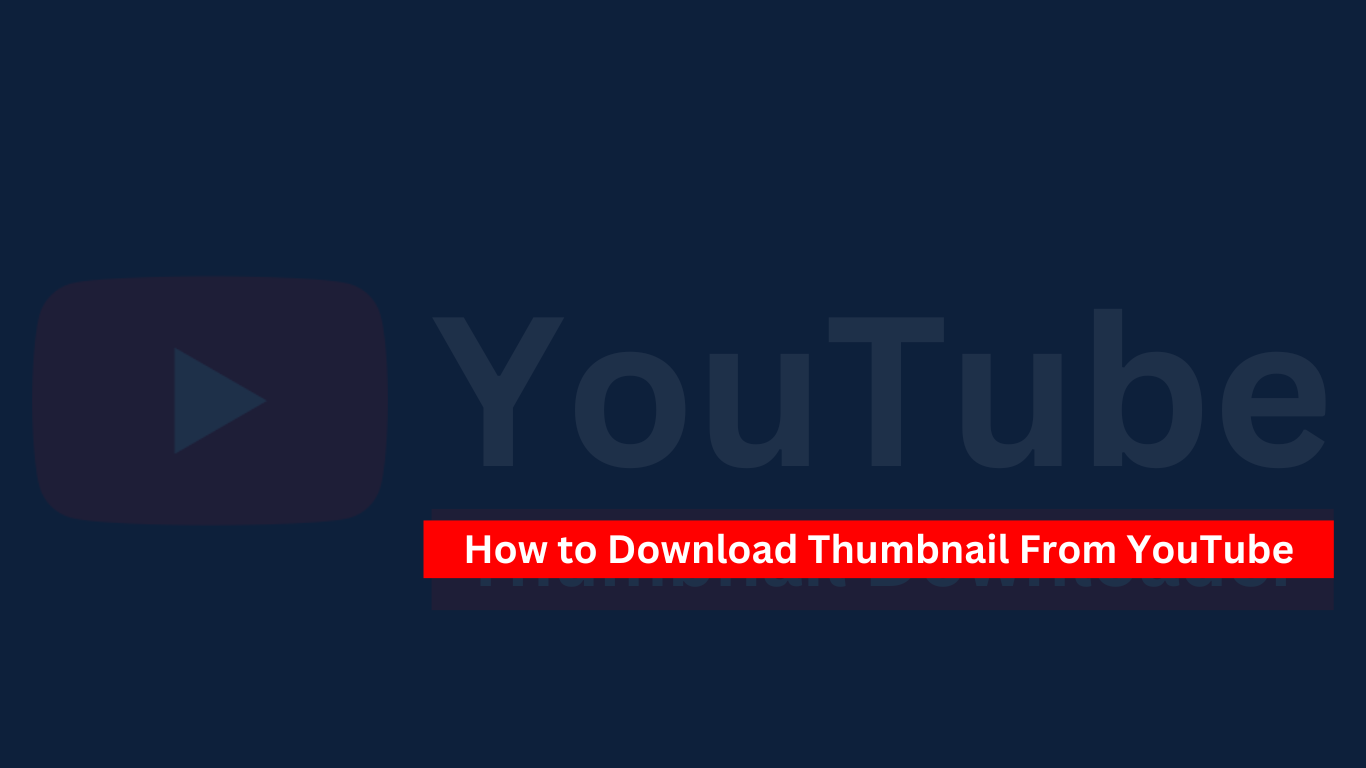Looking to easily copy video thumbnails from YouTube? You’ve come to the right place! In this blog article, we’ll walk you through a simple and straightforward method to help you grab those eye-catching thumbnails that catch your attention. Whether you’re a content creator, a marketer, or just an avid YouTube viewer, being able to copy video thumbnails can be incredibly useful. So, let’s dive in and learn how to copy video thumbnails from YouTube effortlessly.
Table of Contents
- 1 How to Copy Video Thumbnail from YouTube
Introduction
YouTube is one of the most popular platforms for sharing and watching videos online. As a content creator or marketer, you may often find yourself needing to copy video thumbnails from YouTube for various purposes. Whether you want to use them in your own videos, presentations, or social media posts, knowing how to extract and save video thumbnails can be a valuable skill to have. In this article, we will guide you through the process of copying video thumbnails from YouTube, step by step.
Understanding Video Thumbnails
Before we dive into the process of copying video thumbnails, it’s essential to understand what they are and why they matter. A video thumbnail is a small preview image that represents a video, giving viewers a glimpse of its content. Thumbnails serve as visual cues that help attract attention, increase click-through rates, and make videos more shareable. By utilizing eye-catching thumbnails, you can effectively communicate the essence of your video and entice viewers to click and watch.
Method 1: Using YouTube’s Thumbnail URL
YouTube provides a simple way to access the thumbnail URL of any video. Follow these steps to copy the thumbnail using YouTube’s built-in feature:
Open the YouTube video you want to extract the thumbnail from.
Right-click on the video player and select “Copy video URL”.
Paste the copied URL into a new browser tab or window.
Modify the URL to include “hqdefault.jpg” at the end. For example, if the original URL is “https://www.youtube.com/watch?v=XXXXXXXXX”, you will change it to “https://img.youtube.com/vi/XXXXXXXXX/hqdefault.jpg”.
Press Enter to load the modified URL, and the video thumbnail will be displayed.
Right-click on the thumbnail and select “Save image as” to save it to your desired location on your computer.
Tips:
If you want to access a higher resolution thumbnail, you can replace “hqdefault.jpg” in the modified URL with “maxresdefault.jpg”. However, note that not all videos have high-resolution thumbnails available.
Ensure that you have the necessary rights and permissions to use the video thumbnail you download, especially if you plan to use it for commercial purposes.
Method 2: Using Third-Party Websites
If you prefer a more user-friendly approach or need additional features, several third-party websites offer thumbnail extraction services. Follow these steps to copy video thumbnails using a third-party website:
Open your preferred web browser and search for “YouTube thumbnail downloader”.
Choose a reliable thumbnail downloader website from the search results.
Visit the chosen website and paste the URL of the YouTube video into the provided input box.
Click on the “Download” or “Generate Thumbnail” button to initiate the thumbnail extraction process.
Once the thumbnail is generated, you will be presented with options to preview and download it.
Click on the “Download” or “Save” button to save the video thumbnail to your computer.
Tips:
Be cautious when using third-party websites and ensure that they are reputable to protect your privacy and avoid any malware or unwanted downloads.
Before proceeding, check the terms and conditions of the third-party website you choose to understand their policies on using and downloading thumbnails.
Method 3: Using Browser Extensions
For those who frequently need to copy video thumbnails, browser extensions can offer a convenient solution. Here’s how you can use a browser extension to extract video thumbnails:
Open your web browser and search for a suitable YouTube thumbnail downloader extension.
Choose a reliable extension from the search results that is compatible with your browser.
Click on the link to the extension and follow the instructions to install it in your browser.
Once installed, the extension will add a button or icon to your browser’s toolbar.
Visit the YouTube video you want to extract the thumbnail from.
Click on the browser extension’s button or icon, and it will automatically generate and display the video thumbnail.
Choose the option to save the thumbnail to your computer.
Tips:
Regularly update your browser extensions to ensure they function properly and remain secure.
Read user reviews and check the ratings of browser extensions before installation to ensure their reliability.
Copying video thumbnails from YouTube is a relatively simple process that can be done using various methods. Whether you choose to utilize YouTube’s built-in features, third-party websites, or browser extensions, you now have the knowledge to extract and save video thumbnails for your own use. Remember to respect copyright and usage rights when using video thumbnails, especially for commercial purposes. By leveraging the power of visually appealing thumbnails, you can enhance the visibility and engagement of your video content across different platforms.
How To Download YouTube Video Thumbnail Image (in less than 30 seconds)
Frequently Asked Questions
- 1.1 How can I copy a video thumbnail from YouTube?
- 1.2 Can I copy video thumbnails directly from the YouTube website?
- 1.3 What are the alternative methods to copy video thumbnails from YouTube?
- 1.4 Are there any browser extensions or plugins available to help copy video thumbnails?
- 1.5 Is it legal to copy video thumbnails from YouTube?
- 2 Final Thoughts
How can I copy a video thumbnail from YouTube?
To copy a video thumbnail from YouTube, you can follow the steps below:
Can I copy video thumbnails directly from the YouTube website?
No, YouTube does not provide a direct option to copy video thumbnails from their website. However, there are alternative methods you can use to achieve this.
What are the alternative methods to copy video thumbnails from YouTube?
Here are a few alternative methods you can use to copy video thumbnails from YouTube:
1. Use a third-party website or online tool that allows you to generate thumbnail images by entering the YouTube video URL.
2. Take a screenshot of the video thumbnail using a screen capture tool or the built-in screenshot feature on your device.
3. Utilize browser extensions or plugins specifically designed to extract video thumbnails from YouTube.
Are there any browser extensions or plugins available to help copy video thumbnails?
Yes, there are browser extensions and plugins available for popular browsers like Google Chrome and Firefox that enable you to copy video thumbnails from YouTube. You can search for these extensions in the respective browser’s web store and choose the one that suits your needs.
Is it legal to copy video thumbnails from YouTube?
Copying video thumbnails from YouTube for personal use, such as creating a collection or organizing your saved videos, is generally considered acceptable. However, it is essential to respect copyright restrictions and usage rights if you plan to use the video thumbnails for any commercial purposes or redistribution.
Final Thoughts
To copy a video thumbnail from YouTube, there are a few simple steps you can follow. First, open the YouTube video page and right-click on the thumbnail image. Then, select “Copy Image Address” or a similar option depending on your browser. Next, paste the copied address into a new browser tab and press Enter. The image will open in full size. Finally, right-click on the image again and choose “Save Image As” to save it to your desired location. Now you know how to copy a video thumbnail from YouTube!