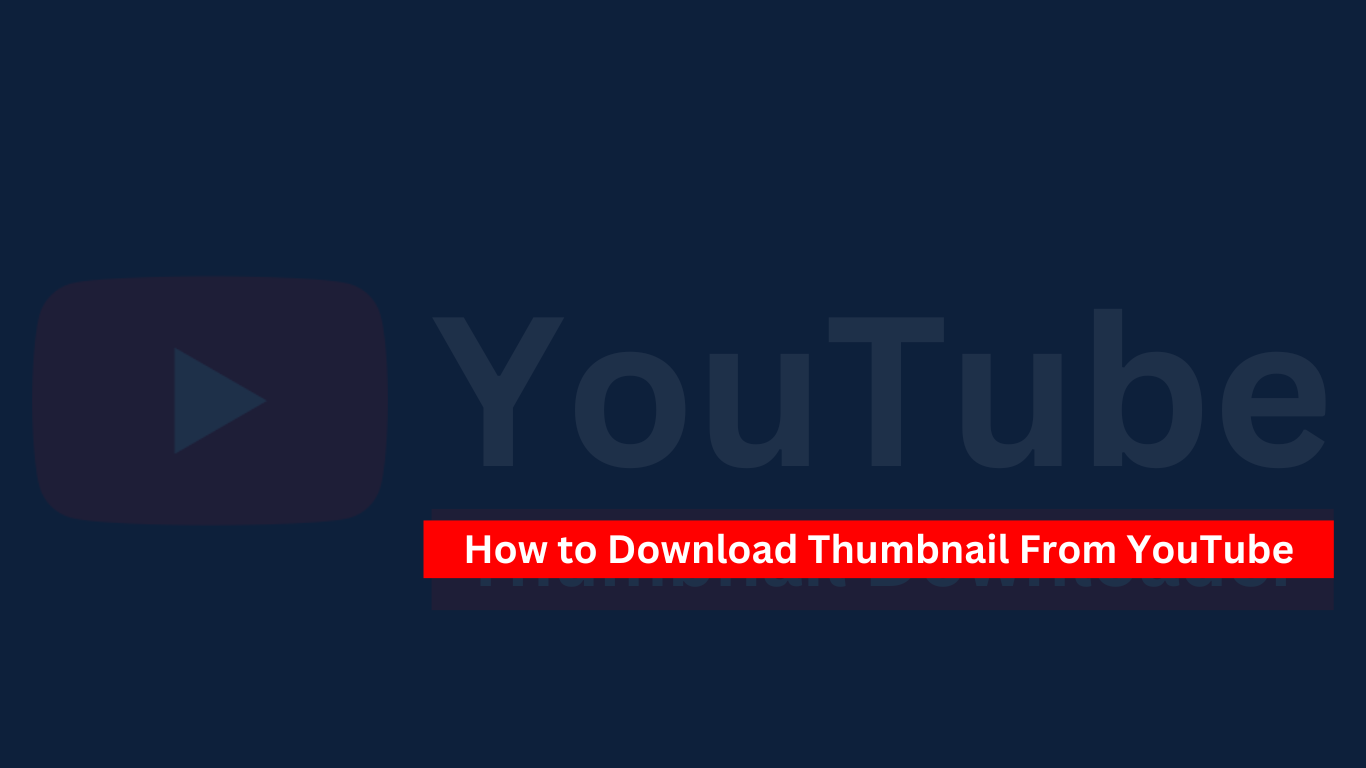Looking to remove a thumbnail from a YouTube video? We’ve got you covered! In this article, we’ll walk you through the simple steps to remove a thumbnail from your YouTube video. Whether you accidentally selected the wrong image or want to update the thumbnail to better represent your content, we’ll show you how it’s done. So, if you’re ready to learn how to remove a thumbnail from a YouTube video, let’s dive in!
Table of Contents
- 1 How to Remove Thumbnail from YouTube Video
- 2 Frequently Asked Questions
- 2.1 How can I remove a thumbnail from a YouTube video?
- 2.2 Can I change the thumbnail of an existing YouTube video?
- 2.3 What is the recommended size for YouTube video thumbnails?
- 2.4 How long does it take for a new thumbnail to appear on YouTube videos?
- 2.5 Why can’t I see the option to change the thumbnail of my YouTube video?
- 2.6 Can I remove a custom thumbnail and revert to the default YouTube thumbnail?
- 3 Final Thoughts
How to Remove Thumbnail from YouTube Video
Why Thumbnails Are Important on YouTube
Thumbnails play a crucial role in attracting viewers to your YouTube videos. These small images are the first visual impression viewers have of your content, and they can significantly impact whether or not someone decides to click and watch your video. Therefore, it’s important to choose appealing and eye-catching thumbnails that accurately represent your video’s content.
However, there may come a time when you want to remove or change the thumbnail on a YouTube video. Perhaps you made a mistake in selecting the thumbnail, or you want to update it to better align with your channel’s branding. Whatever the reason, this article will guide you through the process of removing thumbnails from YouTube videos.
How to Remove a Thumbnail from a YouTube Video
Removing a thumbnail from a YouTube video is a simple process. Follow the steps below to get started:
- Sign in to your YouTube account: Open YouTube in your preferred web browser and sign in to your account.
- Go to YouTube Studio: Click on your profile picture at the top right and select “YouTube Studio” from the dropdown menu. This will take you to your YouTube Studio dashboard.
- Select the video: On your dashboard, click on “Videos” in the left sidebar. Find the video for which you want to remove the thumbnail and click on its title to open its settings.
- Edit the video: Once you’re on the video’s editing screen, locate the “Thumbnails” section below the video player. This is where you can manage your video’s thumbnails.
- Remove the existing thumbnail: To remove the current thumbnail, click on the “Custom thumbnail” option.
- Select a new thumbnail or leave it blank: After clicking on “Custom thumbnail,” you have the option to either choose a new thumbnail or leave it blank. If you want to remove the thumbnail altogether, simply don’t upload a new one.
- Save the changes: Once you’ve made your desired changes, scroll down to the bottom of the page and click on the “Save” button to save the video with the updated thumbnail settings.
Congratulations! You have successfully removed the thumbnail from your YouTube video. Remember that it may take a few moments for the changes to reflect on YouTube and other platforms where your video is embedded.
Best Practices for YouTube Thumbnails
While removing thumbnails is useful in certain situations, it’s important to recognize the significance of having compelling and engaging thumbnails for your YouTube videos. Here are some best practices to consider when creating thumbnails:
1. Choose an Eye-Catching Image
Select an image that grabs the viewer’s attention and accurately represents your video’s content. Use bright colors, high contrast, and visually appealing designs to make your thumbnail stand out.
2. Incorporate Text and Graphics
Add relevant text or graphics to your thumbnail to provide additional context and entice viewers. Use clear and readable fonts, and keep the text concise to avoid overwhelming the thumbnail with too much information.
3. Maintain Consistency
Develop a consistent branding strategy for your channel by using similar design elements, colors, and fonts in your thumbnails. This helps viewers recognize your content and fosters a sense of familiarity.
4. Test Different Thumbnails
Experiment with different thumbnail designs to see which ones perform best in terms of attracting clicks and engagement. YouTube provides analytics that allow you to track the success of your thumbnails, so make use of this data to make informed decisions.
Frequently Asked Questions
Can I remove a thumbnail from someone else’s YouTube video?
No, you cannot remove a thumbnail from someone else’s YouTube video. Only the video owner has the ability to manage and update thumbnails for their own videos.
Does changing a thumbnail affect video views?
Changing a thumbnail can potentially impact video views. If your new thumbnail is more enticing, it may attract more viewers. However, if the original thumbnail was already effective in generating views, changing it may not have a significant impact.
Can I remove a thumbnail without changing the video?
Yes, you can remove a thumbnail without changing the video itself. By following the steps outlined earlier in this article, you can easily remove a thumbnail and leave the rest of the video untouched.
Thumbnails play a vital role in attracting viewers to your YouTube videos. While it’s crucial to select appealing and eye-catching thumbnails, there might be times when you want to remove or update them. Remember to follow the simple steps outlined in this article to remove thumbnails from your YouTube videos effectively. However, it’s important to note that having engaging and visually appealing thumbnails can greatly contribute to the success of your YouTube channel. So, take the time to create compelling thumbnails that accurately represent your content and captivate your audience.
How to Change YouTube Thumbnail after Uploading or Existing Video
Frequently Asked Questions
How can I remove a thumbnail from a YouTube video?
To remove a thumbnail from a YouTube video, follow these steps:
Can I change the thumbnail of an existing YouTube video?
Yes, you can change the thumbnail of an existing YouTube video. Here’s how:
What is the recommended size for YouTube video thumbnails?
The recommended size for YouTube video thumbnails is 1280 pixels by 720 pixels (with a minimum width of 640 pixels). The aspect ratio should be 16:9.
How long does it take for a new thumbnail to appear on YouTube videos?
Once you have uploaded a new thumbnail for a YouTube video, it may take a few minutes for the change to take effect. However, please note that it can take longer in some cases.
Why can’t I see the option to change the thumbnail of my YouTube video?
If you are unable to see the option to change the thumbnail of your YouTube video, it may be due to the following reasons:
Can I remove a custom thumbnail and revert to the default YouTube thumbnail?
Yes, you can remove a custom thumbnail and revert to the default YouTube thumbnail by following these steps:
Final Thoughts
In conclusion, removing a thumbnail from a YouTube video is a simple process that can be done with just a few steps. First, navigate to the video on your YouTube channel and click on the ‘Customize channel’ button. Then, select the specific video you want to remove the thumbnail from and click on the ‘Edit’ button. Scroll down to the section labeled ‘Thumbnail’ and click on the ‘Custom thumbnail’ option. Finally, choose the ‘Remove custom thumbnail’ button, and the thumbnail will be removed from your YouTube video. By following these steps, you can easily remove unwanted thumbnails from your YouTube videos.